
11 Awesome Selenium Alternatives For Testers
January 28th, 2024
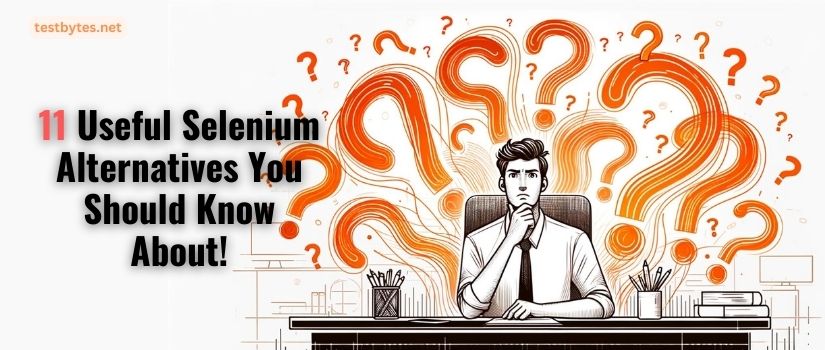
Selenium is a suite of open-source tools mainly used to test web applications. It works as an API for browser automation. Selenium testing is clearly the most prevalent approach for QA testing, giving the capacity to make custom test automation situations that outfit an assortment of browsers and languages. Selenium is indeed good; is there any selenium competitors or selenium-like tools in the market?
Why Do People Use Selenium Web Testing Framework?
The Selenium Web Testing Framework is becoming increasingly popular as a choice among testers for a number of good reasons.
The Selenium Web Testing Framework is so popular among testers because it’s very flexible, compatible across different browsers, supports multiple programming languages, and, most of all, is an open-source tool.
It allows testers to write their scripts in languages like Java, Python, and C#, which makes integrating Selenium with other tools a breeze.
With Selenium, one can test web applications across different browsers and platforms, ensuring the test coverage is comprehensive.
The fact that there’s strong community support for this framework and regular updates are released contributes even more to its popularity.
For all of these reasons and more, the Selenium Web Testing Framework remains the preferred choice as a leading tool for automatic website testing in a variety of different environments.
Pros and Cons of Selenium Test Automation
| Pros | Cons |
|---|---|
| Free and Open Source: No licensing fees, accessible to everyone. | Requires development skills: Scripting knowledge needed for test creation. |
| Cross-browser and platform compatibility: Tests can run on different browsers and operating systems. | Maintenance intensive: Scripts need updating as applications evolve. |
| Flexible and customizable: Adapts to specific testing needs with various frameworks and libraries. | Steep learning curve: Initial setup and framework understanding require time and effort. |
| Extensive community and resources: Abundant documentation, tutorials, and support available online. | Limited support for non-web applications: Not suitable for desktop or mobile app testing. |
| Promotes faster regression testing: Automates repetitive tasks, freeing up time for exploratory testing. | Can be fragile: Test scripts might break with UI changes, requiring adjustments. |
| Improves test coverage: Enables running more tests than manual testing allows. | Not a silver bullet: Doesn’t replace manual testing entirely, best used in combination. |
| Integrates with CI/CD pipelines: Automates testing as part of the development process. | Can be slow to develop tests: Scripting can be time-consuming compared to record-and-playback tools. |
What Makes People Search for Alternatives to Selenium?
- Complex Setup and Configuration: Selenium can require a significant amount of setup and configuration, especially for beginners or those unfamiliar with programming concepts.
- Limited Support for Non-Web Applications: Selenium is primarily designed for web applications, and users working with desktop or mobile applications might seek more suitable tools.
- Requires Strong Programming Skills: Writing tests in Selenium necessitates a good grasp of programming, which can be a barrier for non-technical testers or those looking for a simpler, no-code solution.
- No Built-In Test Management and Reporting: Selenium lacks built-in features for test management and reporting, requiring integration with third-party tools, which can complicate the testing process.
- Browser Compatibility Issues: While Selenium supports multiple browsers, maintaining cross-browser compatibility can be challenging due to the frequent updates of web browsers.
- Performance and Scalability Issues: Some users may encounter performance bottlenecks with Selenium, especially when dealing with large test suites or requiring high concurrency in test execution.
- Limited Support for Visual Testing: Selenium does not natively support visual testing (UI testing that involves comparing screenshots of web pages), which is crucial for ensuring UI consistency across different devices and screen sizes.
- Community Support Variability: Although Selenium has a large community, the quality and timeliness of support can vary, leading users to seek tools with more reliable or official support channels.
- Looking for More Comprehensive Solutions: Users may seek alternatives that offer a more integrated approach, including features like test creation, management, execution, and reporting in a single platform.
- Interest in Latest Technologies: With the rapid advancement in AI and machine learning, testers are exploring new tools that incorporate these technologies for smarter, more efficient testing processes.
Applications have turned out to be progressively intricate in recent years, particularly with the utilization of prominent JavaScript structures, for example, Angular.js, React.js, Vue.js, and Ember.js for developing web applications; Selenium has assumed it to be challenging to adjust to these advances.
But there is no need to panic as there are great alternatives to Selenium available in the market. Here is our list of the
11 Best Alternatives to Selenium for the Year 2024.
#1. Robot Framework
Features Of Robot Framework
- Robot Framework is an open-source automation framework without licensing costs, supported by the Robot Framework Foundation.
- It is designed to be open and extensible, allowing for integration with virtually any tool for powerful automation solutions.
- Supports libraries implemented with Python, Java, or many other programming languages to extend its capabilities.
- Operates across different platforms and environments, featuring an easy syntax with human-readable keywords for test cases.
- It boasts a rich ecosystem of libraries and tools developed as separate projects, surrounded by a vibrant community offering support and contributions.
- Suitable for both test automation and robotic process automation (RPA), offering comprehensive documentation for users at all levels.
- Continuously developed with regular additions of new features and improvements.
- Integration-friendly, seamlessly working with CI/CD tools like Jenkins and version control systems like Git.
- Offers versatile testing capabilities, including acceptance testing, end-to-end testing, API testing, and more.
- It comes with various built-in tools and libraries for immediate use in testing activities.
- Allows for the creation of custom libraries to extend functionality further and adapt to specific testing needs.
- Generates detailed reports and logs for in-depth analysis of test runs and features easy installation via package managers.
- Enables real browser testing through libraries like SeleniumLibrary, and supports mobile application testing with libraries such as AppiumLibrary.
- Capable of testing web services and APIs with dedicated libraries and allows for desktop application testing, showcasing its wide-ranging automation capabilities.
Cons Of Robot Framework
Also Read:- TestCafe vs Selenium: Which is better?
#2. Cypress
Cypress is a newly launched test automation framework that contributes another way forward. Cypress is a feature-rich tool that is entirely open source, with the exception of the dashboard application, and it is undeniably more strictly regulated by current development practices and devices than Selenium.
Features
- Cypress offers real-time reloads, updating tests automatically with script changes.
- Features “Time Travel” for viewing test states at each step, aiding debugging.
- Automates waiting for commands and assertions to be completed, reducing flaky tests.
- Allows control, stubbing, and testing of network traffic for in-depth testing scenarios.
- Executes tests directly in the browser for consistent results.
- Captures screenshots of failures and records videos of test runs for detailed analysis.
- Supports cross-browser testing, including Chrome, Firefox, Edge, and Electron.
- Provides an intuitive dashboard for detailed insights into test runs and debugging.
- Handles both unit and end-to-end testing, making it versatile for web application testing.
- Seamlessly integrates with CI tools for fitting into automated testing pipelines.
- Supported by a strong community and comprehensive documentation.
Cons
- Cypress has historically had limited browser support, focusing primarily on Chrome, though it has recently expanded to include Firefox and Edge.
- It does not support testing scenarios that require interacting with multiple browser tabs simultaneously.
- Cypress does not natively support running tests across multiple browsers in parallel.
- Cypress tests can only be written in JavaScript, limiting flexibility for teams using other programming languages.
- Some users report slower performance with very large test suites, affecting test execution time.
- Testing content inside iFrames can be more complex and challenging with Cypress.
- It is specifically designed for web application testing and may not be suitable for desktop or mobile applications.
- New users, especially those not familiar with JavaScript, may experience a learning curve when getting started with Cypress.
#3. Katalon Studio
One more effective alternative to Selenium is Katalon Studio. It integrated the ground-breaking programming of the Selenium system to accommodate a very well-planned GUI, and the outcome is an amazing test automation system.
Pros
- Katalon Studio offers a comprehensive test automation solution for web, mobile, API, and desktop applications.
- It supports codeless and scripted modes, making it accessible to users of all technical levels.
- Integrates seamlessly with popular CI/CD tools like Jenkins, TeamCity, and Bamboo for automated testing pipelines.
- Provides built-in support for behavior-driven development (BDD) with features for writing and managing Gherkin test cases.
- Offers a centralized platform for managing test cases, test execution results, and project artifacts.
- Features an intelligent object repository and an object spy tool for efficient object management and identification.
- Includes a powerful test recording feature that simplifies the process of creating automated tests.
- Supports data-driven testing, allowing users to execute tests with various data sets easily.
- Facilitates collaboration among team members with its project sharing and version control capabilities.
- Katalon Studio integrates with Jira, qTest, and other ALM tools for enhanced project management and tracking.
- Provides advanced reporting and analytics features for detailed insights into test execution and outcomes.
- Users can extend the functionality of Katalon Studio with custom plugins from the Katalon Store or by developing their own.
Cons
- Katalon Studio’s extensive feature set can overwhelm beginners, presenting a steep learning curve.
- The free version has limitations, requiring a paid subscription for full access to advanced features and capabilities.
- Performance can be slower with large test suites or complex test scenarios, impacting test execution time.
- Some users report occasional stability issues, especially when working with extensive or complex projects.
- Integration with certain third-party tools and systems may require additional configuration or workarounds.
- The codeless automation approach, while accessible, may not offer the same level of flexibility and control as custom scripting for more advanced testing needs.
- Reports generated in the free version may lack the depth and customization options available in the paid version.
- While it supports both web and desktop applications, mobile testing capabilities might not be as comprehensive as dedicated mobile testing tools.
- Custom plugins or extensions may be necessary to meet specific testing requirements, adding complexity to the setup.
- The community and support resources, though extensive, may not always provide immediate solutions to less common issues or advanced use cases.
#4. Screenster
Screenster gives visual User Interface test automation to web applications. It is the single device that approves the screens which users really see. While recording a UI test, Screenster breaks down the DOM and matches individual UI components to their performance on the screen. Thus, a tester can confirm each on-page component.
#5. CasperJS
CasperJS is an open-source, quick, lightweight, and simple-to-configure testing utility and navigation scripting embedded in CoffeeScript or JavaScript for PhantomJS and SlimerJS.
The tool has the capability of testing the page status, functional navigation, scrapping information off the website page, and also automatically checking network traffic.
Features:
- Enables automated navigation scripting for web applications, simplifying the process of defining and executing navigation scenarios.
- Facilitates the creation of automated tests, including functional and regression tests, for web applications.
- Offers detailed event logging and screenshot capture capabilities to assist in debugging and test verification.
- Supports headless browser testing through PhantomJS, allowing tests to run without a graphical user interface for faster execution.
- Provides a straightforward syntax for writing test scripts, making it accessible for developers and testers with JavaScript knowledge.
- Allows for page scraping and automation tasks, making it useful for web scraping projects in addition to testing.
- Capable of simulating multiple user interactions with web pages, including clicking links, filling out forms, and capturing the resulting changes.
- Integrates with other tools and frameworks for continuous integration and testing workflows.
Cons:
- As development has been suspended, the tool may not receive updates, bug fixes, or support for newer web technologies and standards.
- Limited to PhantomJS (also no longer actively maintained) or SlimerJS for browser environments, which may not reflect the latest browser behaviors accurately.
- Lacks native support for testing across multiple real browsers, limiting its effectiveness in cross-browser testing scenarios.
- The scripting approach can become cumbersome for very complex applications or tests that require extensive setup and teardown.
- Users may encounter challenges integrating CasperJS with modern JavaScript frameworks and libraries due to its suspension and the rapid evolution of web technologies.
- The community support and resources may dwindle over time, making it harder for new users to find help or existing users to solve emerging issues.
- May not be the best choice for projects that prioritize long-term maintenance and compatibility with future web standards.
#6. Watir
Watir is an open-source and free tool launched under the license of BSD. As the test scripts are written in Ruby, it is simple to adapt, particularly for Ruby designers.
Also, because the Ruby language is very brief, the tests made utilizing the Waitr tool are not at all difficult to create and upgrade. Along these lines, the long-term upkeep of the test suits requires less overhead.
Further, Watir’s web driver is based on the WebDriver system, which can drive the most famous systems out there, making Watir utterly usable with numerous browsers.
Features
- Open-source Ruby library for automating web browsers, offering a powerful tool for web application testing.
- Supports multiple browsers, including Chrome, Firefox, Internet Explorer, and Safari, directly through their respective drivers.
- Enables interaction with web elements in a way that mimics human actions, such as clicking buttons, filling out forms, and navigating through pages.
- Allows for the execution of tests on real browsers, ensuring that applications work as expected in real-world scenarios.
- Integrates easily with testing frameworks like RSpec, Cucumber, and Test::Unit, allowing for the development of readable and maintainable test code.
- Provides support for headless browser testing, enabling tests to run faster and in environments without a graphical interface.
- Facilitates cross-browser testing, helping ensure that web applications function correctly across different browser types and versions.
- It features a simple and intuitive API, making it accessible for beginners and experienced testers.
Cons
- Primarily focused on web applications, with limited capabilities for testing non-web or mobile applications.
- Being a Ruby library, it might not be the preferred choice for teams working primarily in other programming languages.
- Some users might find the setup and configuration process challenging, especially when integrating with various browsers and driver versions.
- The performance of tests can be affected by the speed and stability of the web browsers being automated.
- Requires a good understanding of Ruby for writing more complex test scripts or extending the framework’s capabilities.
- Like any open-source project, the speed and availability of updates and new features can depend on the community and contributors.
#7. Cucumber
Cucumber removes any barrier between non-technical and technical project personnel.
Fundamentally, that is the crucial element of its mystery sauce. Actually, cucumber can go about as a selenium alternative or perform in pairs with selenium.
Features:
- Supports Behavior-Driven development (BDD), allowing the creation of test cases in plain English, making them understandable to non-technical stakeholders.
- Enables writing of specifications using Gherkin language, which is highly readable and serves as living documentation for the project.
- Integrates with various programming languages including Ruby, Java, and JavaScript, making it versatile across different development environments.
- Facilitates collaboration between developers, QA teams, and business analysts by using language that is easy to understand for all parties involved.
- Offers support for various testing frameworks such as RSpec, Test::Unit, and JUnit, allowing for flexible test execution.
- Provides detailed reports on test execution, making it easier to identify and address failures.
- Supports scenario outlines and examples, enabling parameterized testing for covering multiple scenarios with a single test case.
- Can be integrated into CI/CD pipelines, enhancing continuous testing practices.
Cons:
- The abstraction layer introduced by Gherkin can sometimes lead to misunderstandings if not accurately expressed, affecting test accuracy.
- Writing and maintaining step definitions requires additional effort, potentially slowing the development process.
- The initial setup and learning curve can be steep for teams unfamiliar with BDD or Gherkin syntax.
- Overusing Cucumber for simple unit tests that don’t benefit from BDD might lead to unnecessary complexity.
- Requires diligent management of feature files and step definitions to avoid duplication and keep tests maintainable.
- The performance of test suites can be slower compared to direct unit testing, especially for large projects.
- Balancing the granularity of scenarios to be neither too broad nor too detailed can be challenging and time-consuming.
- Dependency on the active involvement of business stakeholders to reap the full benefits of BDD may not always be feasible.
#8. Ghost Inspector
Ghost Inspector is a browser-based framework that works through a Chrome plugin. This tool is a Selenium IDE alternative that appears to get record/playback best in Ghost Inspector.
10. TestCraft
TestCraft is a codeless Selenium test automation framework. It can rapidly integrate and use modules created by the community. Its advanced AI innovation and exceptional visual modeling enable quicker test generation and performance while wiping out the test support overhead. The tool considerably decreases maintenance costs.
Testers can also make completely automated test cases without coding in them. Users discover bugs quicker, deliver all the more often, coordinate with CI/CD, and enhance the general property of their digital products.
Scripts are adapted to change automatically because of the AI mechanism. Also, a tester can make significant changes with just a couple of clicks using this tool.
11. Protractor
It is an open-source automation framework created specifically for the automation of AngularJS web applications.
The protractor is based on JavaScript Selenium WebDriver, so it supports every one of the traits that are accessible with Selenium WebDriver.
With one or two commands, both Selenium WebDriver and the testing framework will be installed pleasantly. Protractor tests the application by communicating with it as a user.

This tool is formally called an E2E,i.e. end-to-end testing structure.
The utilization of JavaScript, one of the most simple-to-use programming languages to adapt, particularly for those who have an inadequate programming background makes this tool a good alternative.
With its ‘Automatic Waiting’ element, the test executes automatically to the following stage without waiting for the test and web page to sync.
Protractor also supports tools like Cucumber, Jasmine, and Mocha to compose test suites as it is a wrapper of WebDriverJS.
Puppeteer
It is a library for Node that automates headless Chrome or Chromium through the DevTools Protocol and gives high level API to developers. This enables the developers to perceive a web browser as an object and uses methods such as .goto () or .type (). Puppeteer is a browser- driven framework that was built and maintained by the Chrome DevTools team. Its main features are better management of Chrome, web scraping support, UI testing using screenshot and PDF capturing abilities as well as loading times measured by means of the Chrome Performance Analysis tool.
WebdriverIO
WebdriverIO is a framework that supports automated testing of modern web and mobile applications, playing the role of end-to-end testing under OpenJS Foundation. Being a NodeJS application, it performs tests in JavaScript/TypeScript. WebdriverIO is often used with WebdriverProtocol providing functions such as cross-browser testing. However, it is distinct from Cypress because of the absence of a commercial version. Important aspects of the product are an increased test suite scalability, reliability and stability testing; a flexible nature provided by built-in plugins as well as community contributions ; support for native mobile applications’ testing easy installation procedures.
Playwright
Playwright is an open-sourced test automation library built by contributors of Microsoft. It is a Node.js library which automates browsers such as Chromium, Firefox and WebKit using a unified API. Playwright supports programming languages such as Java, Python and NodeJS. However the frameworks developed prefer to be in NodeJS or Javascript/Typescript tools. The major features are ease of setup and configure, the ability to support Chrome , Edge, Safari as well as Firefox in a multi-browser manner; compatibility with multiple programming languages; parallel browser testing capability on different browsers or tabs.
NightwatchJS
BrowserStack develops and maintains NightwatchJS, a Node.js framework that uses the Webdriver Protocol. This framework allows running different testing types such as End-to-End, component and visual regression tests, accessibility, API unit integration. Importantly, it is easy to extend and personalize the framework using Nightwatch. One of the major highlights is fast installation and setup. In particular, NightwatchJS test scripts are written as legible code and the framework allows for testing in different browsers such as Chrome, Firefox, Edge among others.
Importantly, it expands its usability to in-house mobile app testing and hence is useful for every user. Moreover, NightwatchJS implements the page object pattern to assure better structure and test scripts’ maintainability.
Conclusion
We hope you like the list that we have complied. Go through them and choose which alternative to selenium suits your needs the best


 Software Testing Events
Software Testing Events App Testing
App Testing Web App Testing
Web App Testing Game Testing
Game Testing Automation Testing
Automation Testing Load Testing
Load Testing Security Testing
Security Testing Performance Testing
Performance Testing Hire a Tester
Hire a Tester








