
HP LoadRunner and its Architecture: An Introduction
February 19th, 2019
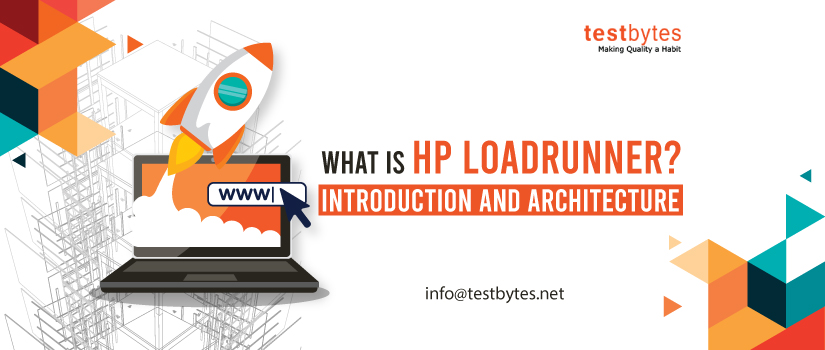
Did you know companies lose up to $4.4 billion annually because of poor web performance? If your website doesn’t load within eight seconds, the users are going to switch to another one.
This is where performance testing comes into the picture. Currently, around 500 people might be using your software, but how will it behave with 50,000 users? By performance, we mean that the software should be scalable, load pages at faster speed, and stay stable despite rapid increase in visitors.
There are different types of tests to check the different variables including peak test, endurance test, stress test, and load test.
In this article, we are going to talk about HP LoadRunner, which is often considered as a pioneer in the field of performance testing.
What is HP LoadRunner?
An efficient performance testing tool, LoadRunner was first developed by Mercury in 1999. It was acquired by HPE in 2006, who then sold it to MicroFocus in 2016.
Know More : A Quick Guide To Load Testing: Why is it Crucial For Your Mobile App?
The tool is so popular that it owns 85 percent of the performance testing market share. It supports Rich Internet Applications (RIA), MS SQLServer, Web 2.0 (HTTP/HTML, Flex, Ajax, and Silverlight among others), Mobile, RTE, Mail, and other technologies, putting HP LoadRunner at a top position above all competitors.
Over the years, clients have considered HP LoadRunner as a benchmark for judging their product’s performance.
You can use it along with Application Lifecycle Management (ALM) and Unified Functional Test (QTP) as all three together act as an end-to-end solution for your product’s testing phase.
The tool simulates Virtual Users on your website or web application and replicates user requests and application responses to give you an in-depth look into how it will behave in a real situation.
Let’s take a look at six amazing features offered by its latest version, LoadRunner 12.60:
- You can enable or disable HTTP/2 features using the runtime setting
- The Network Virtualization feature is now free to use
- You can connect one or multiple IP addresses for Oracle NCA protocol using the updated runtime setting
- It offers new and updated Dockerized Load Generators
- It offers better desktop pool support that you can use to sync on bitmap timeout per step for PCoIP protocol
- You can now save a graph as an image file
HP LoadRunner Architecture
The LoadRunner architecture can get a bit complex, so let’s take one step at a time:
It has five key components, which include:
- Load Generator
- Controller
- Vu Gen
- Agent process
- Analysis
Apart from this, it also offers modules to replay, capture, and script multiple application and networking technologies, which include:
- Applications that use .NET and Java
- Database servers including Oracle and Microsoft SQL Server
- Remote client technologies like RDP and Citrix ICA
- Internetworking protocols like LDAP, DNS, and FTP
- E-mail protocols such as IMAP, POP3, MAPI, and SMTP
Let’s use an example to understand how the architecture works. Suppose you are checking the performance of your website, abcxyz.com for 5,000 visitors. They won’t be on the home page at once but different parts of the website. Each component plays specific roles in the performance testing process.
1. Load Generator
It simulates the VUsers (virtual users), which take up the hardware resources including processor and memory.
You will have to use multiple load generators so that the results are accurate, which depends on the number of VUsers.
The machines use 2 to 4 MB data to develop one simulated VUser, so you will need multiple machines that have a total of 1.25 GB of RAM space.
2. Controller
The controller is the most crucial component of the architecture as it manages the load simulation. Some other functions that it performs include:
- IP spoofing
- Error reporting
- Nature of Load scenario
- Handling VUsers behavior
Let’s say, 250 simulated users are in checkout, 3,000 are checking products on your website, and the remaining are making the payment. To keep the load real, the controller will release five customers every two seconds. They will be divided into two machines equally.
3. Vu Gen
Virtual User Generator replicates System under Load and records behavior and communication of the VUsers to and fro with the server in a scripted format. Examples of the business communication it records include:
- Payment Processing
- Product Surfing
- Checkout
- Checking User Profile
4. Agent process
It controls the way Controller and Load Generator communicates with each other.
5. Analysis
It records user logs from multiple load generators in the required formats. It also monitors data and helps you run result data.
How to plan performance testing?
You can divide HP LoadRunner Performance Testing process into five steps, which include:
1. Load Test planning – In the first step, you define the goals, select the system you want to use, and gather system usage data.
2. Creating VUGen Scripts – The actual process begins as you start recording VU Scripts, add test data, and enhance scripts.
3. Scenario Creation – You create scenarios that help you create a simulated reality. You will have to realign the goals to achieve accurate results.
4. Scenario Execution – In this step, you have to perform overload testing after executing the scenario.
5. Results Analysis – You have to check how the expected results with the actual results. Collect the feedback and make changes to your website.
The next process that follows performance testing is tweaking and optimization of your website or web application.
Know More : How To Use Apache JMeter To Perform Load Test On Mobile App
During this, you have to optimize the code, fine tune the system, and change configurations to make the website efficient enough to handle more visitors. After making the changes, you can run the HP LoadRunner test once more.


 Software Testing Events
Software Testing Events App Testing
App Testing Web App Testing
Web App Testing Game Testing
Game Testing Automation Testing
Automation Testing Load Testing
Load Testing Security Testing
Security Testing Performance Testing
Performance Testing Hire a Tester
Hire a Tester






