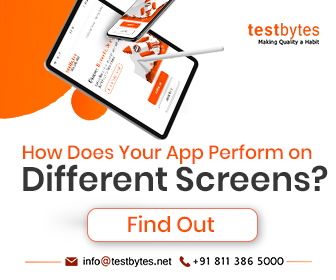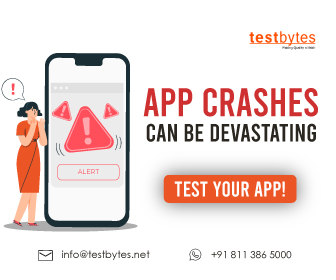Different Types of Mobile Application Testing
July 13th, 2017
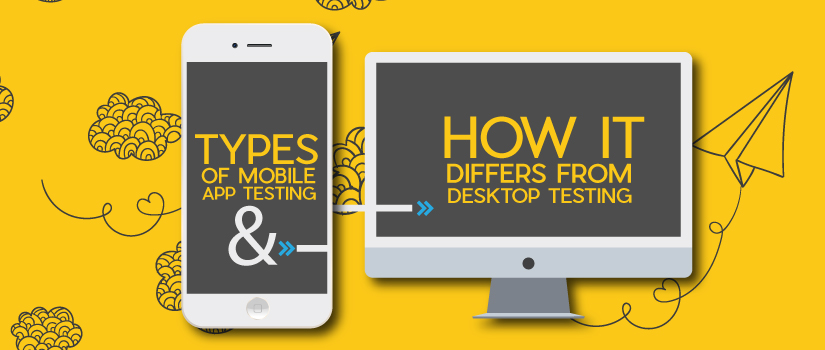
The demand for mobile application testing services is at an all time high. Businesses, focusing on apps, do need the help of testing services to make their app a success. Thousands of apps are flooding into the app market daily. Unfortunately, most of them remain as a zombie in the app stores.
Lack of awareness about mobile app testing is one of the main reasons for making your app unnoticed in the app stores. We are trying to give you an idea about different types of mobile application testing via this article.
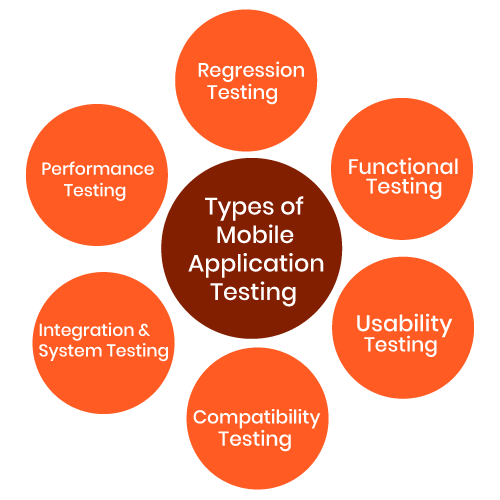
Table of Contents
1) Functional Testing
2) Performance Testing
3) Memory Leakage Testing
4) Interrupt Testing
5) Usability testing
6) Installation Testing
7) Security testing
8) Recover-ability Testing
9) Compatibility Testing
Let’s learn about different types of testing process involved in mobile application testing services and how does it differ from desktop testing:
1) Functional Testing
- You have to do functional testing in order to make sure that your app is working as it is needed.
- Mobile apps need lots of human consideration while testing and as it’s time consuming, complex and exhaustive process, it is unwise to perform functional testing on devices manually. So, always perform it automatically.
- In the case of desktops, this is a type of black-box testing which aims at checking whether system function is proper as intended and can users operate it with ease.
- Performance Testing can be called as an interesting phase of testing. Here a tester addresses a set of varied challenges such as draining of battery owing to heavy battery usage, bandwidth problems while switching from 2G to 3G or Wifi, difficulties while transferring heavy files because of low memory, etc. Therefore, the purpose of Performance Testing is to understand the performance of an app under varying loads and different users.
- Even though, the idea of performance testing of desktops is irrelevant, as normally it is assumed to have only one user.
- Here individual functions such as Use Case, configuration, troubleshooting are tested.
- It’s important to perform the memory leakage test to make sure your app is utilizing optimized memory on different mobile devices.
- When compared to computer systems, the inbuilt memory of a mobile device is very low. Most of the OS environments shut applications that are consuming too much memory.
- So, testers must ensure that an app does not slow the mobile devices by performing mobile leakage testing.
- It’s natural that we face many interruptions while using an app. Some of the common interruptions are receiving SMS or incoming calls, issues while connecting external devices, inserting power cable when the app is running, etc.
- To make sure that your app is able to withstand all these interruptions; a tester is supposed to perform interrupt testing in mobile devices as well as desktops.
- The success of an app depends on its flexibility to use. A good app should be able to give amazing user experience to the customers. To ensure that your app is user-friendly, usability testing services may help you.
- Usability testing in desktop differs from mobile application testing as it tests distinctive features like configuration, customization, high personalization and diversity of users.
- It’s important to check the consistency of your app during installing and uninstalling processes.
- Frequently crashing apps during these processes do not survive in the market.
- Installation testing checks whether the software is compatible with the desktop/mobile and it does not affect the navigation or the flow of other apps.
- If an app is vulnerable to security threats, people hardly use that app. So, you have to ensure the credibility of your app by performing security testing services.
- Security testing helps you in giving assurance to your customers that your app is free from security threats. Similarly, desktop testing demands more security with respect to its access, along with data protection.
- While recovery ability testing, crash recovery, and interruptions during transactions are tested.
- Recovery ability testing mainly checks how an app works on transactions when there is an app failure, and also analyses whether the system (be it mobile or desktop) recovers the data after suspended connections.
- Compatibility Testing is performed on mobile phones to know whether the app works on different devices.
- As there is a number of devices with different screen size, resolution, hardware and software functionality, versions, etc.
- Compatibility testing determines the user interface of the application is as per the desired screen size, no text is partially inaccessible or invisible.
- Compatibility testing for desktop apps aims at checking whether desktop apps are compatible with different platforms such as Mac OS, Windows, Linux, etc., report defects and fixing them.
Even though new devices come up every day, the fundamentals of testing use almost the same logic for both mobile and desktop testing.
In spite of all these similarities, there could be differences in some point of view. Comparing to desktop testing, mobile software testing seems to be much difficult as they need to test configurations, work on screen size, storage limitations etc.


 Software Testing Events
Software Testing Events App Testing
App Testing Web App Testing
Web App Testing Game Testing
Game Testing Automation Testing
Automation Testing Load Testing
Load Testing Security Testing
Security Testing Performance Testing
Performance Testing Hire a Tester
Hire a Tester