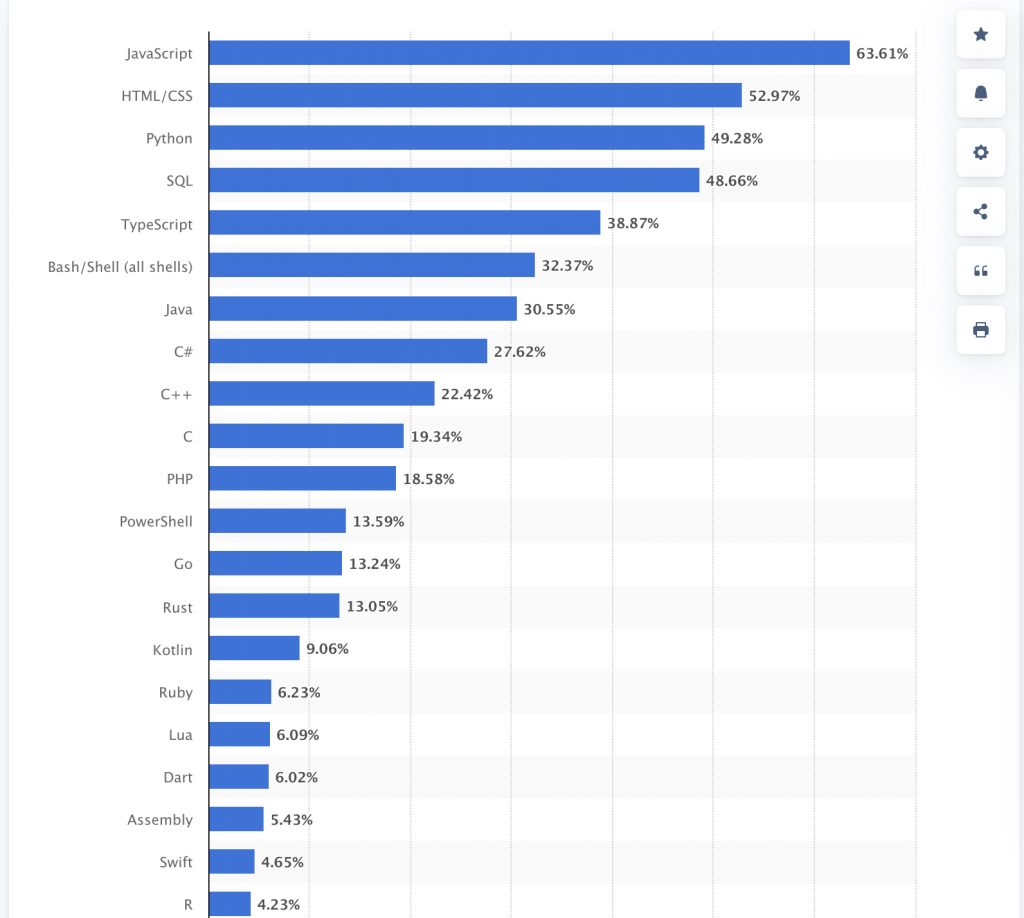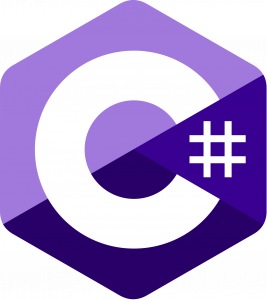Top 10 Programming Languages For Software Development 2024
February 22nd, 2024

#2) Python

Python, celebrated for its simplicity and power, is a high-level, interpreted programming language that has garnered a vast following for its application in web development, testing data analysis, artificial intelligence (AI), and more.
Here’s a detailed breakdown of Python’s appeal, its learning resources, community support, and typical use cases:
Technical Aspects
- Interpreted and High-Level: Python’s code is executed line-by-line, which simplifies debugging and allows developers to focus on programming concepts rather than intricate details.
- Dynamic Typing: Variables in Python do not need an explicit declaration to reserve memory space, making the code shorter and more flexible.
- Extensive Standard Library: Offers a wide range of modules and functions for various tasks, reducing the need for external libraries.
Why It’s Preferred
- Readability and Simplicity: Python’s syntax is clear and intuitive, making it an ideal starting point for beginners in programming.
- Versatile Application: From web and software development to data science and machine learning, Python’s applications are broad and varied.
- Rapid Prototyping: Quick and easy to develop prototypes, allowing for faster project development.
Community Support
- Robust Community: A global community of developers contributes to a rich ecosystem of libraries, frameworks, and tools.
- Learning Resources: Abundant resources available for learners, including official documentation, tutorials, forums, and online courses from platforms like Coursera, edX, and Codecademy.
Learning Path for Beginners
- Core Concepts: Start with basics like syntax, control flow, data structures, and object-oriented programming.
- Project-Based Learning: Engage in small projects to apply what you’ve learned, such as building a web scraper or a simple web application.
Use Cases
- Web Development: Frameworks like Django and Flask simplify the development of robust web applications.
- Data Science and Machine Learning: Libraries like NumPy, pandas, Matplotlib, and TensorFlow make Python a favorite among data scientists and AI researchers.
- Automation: Python’s simplicity makes it ideal for scripting and automating routine tasks, from file management to network configuration.
Python’s combination of simplicity, versatility, and powerful libraries creates a unique platform for developers to build sophisticated applications across various domains, making it one of the most sought-after programming languages in the tech industry.
#3) HTML/CSS

HTML (HyperText Markup Language) and CSS (Cascading Style Sheets) form the foundational building blocks of web development, dictating the structure and style of websites across the internet. Here’s a concise overview of their significance, how beginners can learn these languages, community support, and their primary use cases:
Technical Aspects of HTML/CSS
- HTML: Defines the structure and layout of a web page using markup tags. It is responsible for creating and organizing sections, paragraphs, headings, links, and block elements on web pages.
- CSS: Manages the visual presentation of a web page, including layouts, colors, fonts, and animations. It allows for the separation of content (HTML) from design (CSS), enabling more flexible and controlled styling options.
Why They’re Preferred
- Universality: HTML and CSS are essential for creating web pages; knowledge of these languages is fundamental for web developers.
- Accessibility: Easy to learn, with a vast amount of resources available for beginners.
- Compatibility: Supported by all web browsers, ensuring that websites can be viewed consistently across different platforms.
Community Support
- Extensive Documentation and Tutorials: Resources like the Mozilla Developer Network (MDN), W3Schools, and CSS-Tricks offer comprehensive guides and tutorials.
- Forums and Communities: Platforms such as Stack Overflow, Reddit’s web development communities, and coding bootcamps provide support and advice for learners.
Learning Path for Beginners
- Start with HTML: Learn the basics of HTML tags, elements, attributes, and document structure.
- Advance to CSS: Once comfortable with HTML, move on to CSS to start styling your web pages. Learn about selectors, properties, values, and responsive design principles.
- Practice by Building: Apply your knowledge by creating simple web pages and experimenting with different designs.
Use Cases
- Web Page Development: The primary use of HTML/CSS is to create and style web pages for websites.
- Responsive Design: CSS is crucial for developing responsive designs that work on various devices and screen sizes.
- Web Applications: Together, they’re used to design user interfaces for web applications, ensuring usability and accessibility.
HTML and CSS are indispensable tools in the web developer’s toolkit, laying the groundwork for web design and development. Their simplicity and wide-ranging support make them ideal starting points for anyone looking to delve into the world of web development.
#4) SQL

SQL (Structured Query Language) is a specialized programming language designed for managing and manipulating relational databases. It is the standard language for relational database management systems (RDBMS) and allows users to perform tasks such as querying data, updating databases, and managing database structures. Here’s a closer look at SQL’s core aspects, learning resources, community support, and primary use cases:
Technical Aspects of SQL
- Data Manipulation: SQL is used for inserting, querying, updating, and deleting data within a database.
- Data Definition: It allows for the creation and modification of schemas, tables, and other database objects.
- Data Control: SQL includes commands for setting access controls on data and databases.
Why It’s Preferred
- Universality: SQL is supported by virtually all RDBMS, making it a critical skill for database management and data analysis.
- Flexibility: It can handle data in both small-scale applications and massive, complex database systems.
- Powerful Data Processing: Capable of efficiently querying and manipulating large datasets.
Community Support
- Extensive Documentation: Most database systems offer detailed documentation on their SQL implementation and best practices.
- Online Forums and Platforms: Communities like Stack Overflow, Reddit’s database and SQL forums, and dedicated SQL learning sites provide a wealth of knowledge and troubleshooting assistance.
Learning Path for Beginners
- Basics of SQL: Start with understanding the basic structure of relational databases, SQL syntax, and basic queries.
- Advanced Queries: Learn to write complex queries, including joins, subqueries, and set operations.
- Database Design and Management: Gain skills in designing database schemas, indexing, and transactions.
Use Cases
- Data Analysis: SQL is indispensable for data analysts and scientists to extract insights from data stored in relational databases.
- Database administration: It is a tool that database administrators use to effectively manage and maintain database systems.
- Web Development: Backend developers use SQL to interact with the database layer of web applications.
SQL’s role in data management and analysis is fundamental, making it a vital skill for professionals in data-intensive fields. Its ability to work across different database systems adds to its versatility and utility in the tech industry.
#5)TypeScript
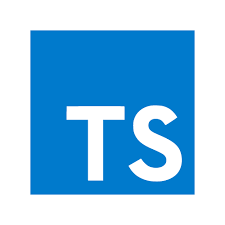
TypeScript, developed by Microsoft, is a powerful programming language that builds on JavaScript by adding static type definitions. Types provide a way to describe the shape of an object, providing better documentation, and allowing TypeScript to validate that your code is working correctly. Here’s an in-depth look at TypeScript’s features, why it’s gaining popularity, resources for learning, community support, and its use cases:
Technical Aspects of TypeScript
- Static Typing: TypeScript’s core feature, static typing, enables developers to define variable types, ensuring type correctness at compile time.
- Compatibility with JavaScript: TypeScript is a superset of JavaScript, meaning any valid JavaScript code is also valid TypeScript code.
- Advanced Features: Includes interfaces, enums, generics, and advanced type inference, offering tools for building robust applications.
Why It’s Preferred
- Error Detection: Early catching of errors through static typing helps reduce runtime errors.
- IDE Support: Enhanced editor support with autocompletion, type checking, and source navigation.
- Scalability: Makes code more readable and maintainable, which is crucial for larger projects.
Community Support
- Comprehensive Documentation: The official TypeScript website offers thorough documentation and tutorials.
- Vibrant Community: Forums like Stack Overflow, GitHub, and Reddit have active TypeScript communities for sharing knowledge and solving problems.
- Frameworks and Libraries Support: Many popular JavaScript frameworks and libraries have TypeScript definitions, facilitating its use in diverse projects.
Learning Path for Beginners
- Understanding TypeScript Basics: Start with the syntax and types, gradually moving to more complex features like interfaces and generics.
- Practice: Convert small JavaScript projects to TypeScript to understand practical differences and advantages.
- Explore Advanced Concepts: Dive into advanced types, decorators, and how to use TypeScript with frameworks like Angular, React, or Vue.js.
Use Cases
- Web Applications: TypeScript is widely used in front-end development, especially in projects where codebase scalability and maintainability are crucial.
- Server-side Development: With Node.js, TypeScript can be used for backend development, benefiting from its strong typing system.
- Cross-Platform Mobile Development: Frameworks like Ionic and React Native support TypeScript for developing mobile applications.
TypeScript’s combination of JavaScript compatibility and static typing benefits makes it a compelling choice for developers looking to enhance their productivity and code quality, especially in complex projects requiring scalability and maintainability.
#6) Bash/Shell

#9) C

Dennis Ritchie at Bell Labs created the fundamental programming language C, which is well-known for its effectiveness, simplicity, and flexibility. It serves as the cornerstone for many modern languages like C++, C#, and Objective-C. Here’s a detailed exploration of C’s characteristics, its sustained popularity, resources for learning, community support, and typical application areas:
Core Features of C
- Simplicity and Efficiency: C provides a straightforward set of keywords and a minimalistic syntax, focusing on directly manipulating hardware resources.
- Portability: Programs written in C can be compiled across different platforms without significant changes, making it highly portable.
- Low-Level Access: Offers close-to-hardware programming capabilities, allowing for fine-grained control over system resources.
Why Developers Value C
- Foundation for Modern Languages: Understanding C provides a solid foundation for learning C++, C#, and other C-derived languages.
- Performance: Its ability to execute programs close to the hardware ensures maximum efficiency, crucial for system programming.
- Wide Range of Applications: From embedded systems to operating systems and everything in between, C’s versatility is unmatched.
Learning Resources
- Official Documentation and Books: “The C Programming Language” by Kernighan and Ritchie is considered the definitive guide for C programming.
- Online Platforms: Websites like Codecademy, Coursera, and edX offer courses tailored for beginners and advanced programmers.
- Community Forums: Stack Overflow and Reddit’s r/programming provide active platforms for discussion, troubleshooting, and advice.
Learning Path for Beginners
- Master the Basics: Start with syntax, variables, data types, and control structures.
- Advance to Pointers and Memory Management: Understanding pointers is crucial for effective C programming.
- Practice with Projects: Implement simple projects like a calculator, a file reader, or basic data structures to apply learned concepts.
Use Cases
- System Programming: C is extensively used in developing operating systems, compilers, and network drivers due to its close-to-metal performance.
- Embedded Systems: Its efficiency makes it ideal for programming microcontrollers and embedded systems.
- Cross-Platform Development: C programs can be easily ported to various platforms, making it a popular choice for applications requiring high portability.
C’s enduring relevance in the tech landscape is a testament to its design principles of efficiency, simplicity, and flexibility. Its role as a fundamental language in computer science education and application development continues to make it an essential skill for programmers.
#10) PHP

Also Read: Top 20 Programming Languages For App Development
Conclusion
Choosing the right programming language for software development depends on various factors such as project requirements, team expertise, performance considerations, and industry trends.
While the languages mentioned above are among the top choices in today’s software development landscape, it is essential to stay updated with emerging technologies and adapt to changing demands.
Whether you are building web applications, mobile apps, enterprise software, or games, understanding the strengths and weaknesses of different programming languages will empower you to make informed decisions and write efficient, maintainable code.
By staying abreast of developments in the programming world and continuously honing your skills, you will be well-equipped to tackle the challenges of modern software development and contribute meaningfully to the advancement of technology.


 Software Testing Events
Software Testing Events App Testing
App Testing Web App Testing
Web App Testing Game Testing
Game Testing Automation Testing
Automation Testing Load Testing
Load Testing Security Testing
Security Testing Performance Testing
Performance Testing Hire a Tester
Hire a Tester