
Harmful Browser Security Threats: How to Avoid Them?
December 12th, 2018

A web browser is the most commonly used application or portal for the users to get access to the internet.
These browsers are much advanced with enhanced usability and ubiquity. An individual is exposed to various internet browsers. Each of them consists of some perceived and real benefits.
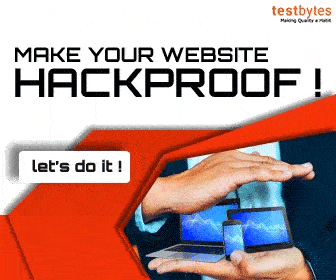
However, it is also true that none of them are actually safe from security threats. In fact, website browsers are more prone to security vulnerabilities and when users interact with websites it holds possibilities of malware and other threats in it.
Taking this into consideration, below are some most common browser security threats and how to protect your system against them:
Removing Saved Login Credentials
Bookmarks paired with saved logins for the associated sites are a very bad combination and does not really favor your system.
When such is done, a hacker with even minimal knowledge can hack it.
There are some websites that use two -factor authentication like texting OTPs to your mobile phone for access.
However, a lot of them take into use this as a one-time access code so that a person is able to confirm his/her identity on the system it is being intended to be connected from.
Deleting saved credential is not good for your browser as well as your overall system.
A cybercriminal can easily reset your important IDs and profiles on almost every website you visit. They can do this from anywhere at any time.
Once they get your IDs and passwords, they can operate them from any system of their choice.
Permission to Browser History
The browsing history of a browser is sort of a map or a tracing mechanism of what you do and which sites you visit.
It does not only tell what sites you visited but also for how long and when too.
If a criminal wish to obtain your credentials from the sites you access, he/she can easily do it, knowing which sites you accessed through the browsing history.
Cookies
Cookies that consist of stored local files and which determines the link to certain files are another common browser security threat.
Similar to the browsing history, it can also trace what site you visit and obtain the credentials.
Browser Cache
The browser cache consists of storing sections of website pages which makes accessing and loading of the sites easier and quick, every time you visit.
Such can also identify which site or portal you have accessed and what content you have gone through. It also saves your location and device discovery, making it a risky element as anyone can locate you and your device.
Autofill Information
Autofill information can be of a great threat to your browser. Browsers like Chrome and Firefox store your address information, your profiles at times and other personal information.
But are you prepared if it falls in the wrong hands? No right? Well, now the criminal is aware and informed about all your personal details.
- Tips and Recommendations on How You Can Protect Yourself from These Threats
1. Saved Login Credentials
It is recommended not to save the credentials in the browser. Instead, use password managers like Password Safe and KeePass to store credentials.
Password managers operate through a central master password and help you save your website passwords securely.
You can also customize the manager to access a saved login or URL as per your convenience and security reasons.
2. Removable Browsing History
Deleting the browser cache is a way to remove risky information especially when engaged in confidential activities like online banking. This step can be performed manually in a browser or set to automatic like when closing the browser.

Another way to remain protected from this threat is using incognito mode or private browsing as there is no harvestable saved.
Note: In case of using a public system, make sure that you are operating with incognito mode.
3. Disable Cookies
The best solution for cookies threat is to disable them when using a browser.
However, it’s not exceptional as many websites rely on cookies and thus, get limited access to its functionality, once turned off.
Disabling cookies might also result in nagging prompts. Getting rid of cookies on a periodic basis can help you protect your browser beware of repetition of information by websites as a side-effect of it.
4. Reduce Browser Cache by using Incognito Mode
Protection from such threats can be achieved from incognito browsing as well as by manually clear the cache as per the requirement, especially, after a sensitive browser search.
5. Look for Standard Java Configuration
Java is a widely used language for running Windows and other operating system related codes. It is designed in such a way that the applets within it run in a separate “sandbox” environment which helps to prevent them from other application and operating system component access.
But many-a-times, these vulnerabilities allow the applets to escape the sandbox environment and cause threat.
To avoid threats related to Java, look and choose for a standard Java security configuration that works best for your browser as well as your PC and deploys these configurations through a master source such as Group Policy.
6. No Single Point of Management
Centralized controls are recommended. One should always depend on the single point of management.
This is on the grounds that you ought to dependably depend on a solitary purpose of the executives for the aggregate settings you need to build up in your association.
You likewise should have the capacity to screen these controls to guarantee they stay set up. An organization with a variety of frameworks with higgledy-piggledy internet browser settings is certifiably not a safe association.
Dynamic Directory Group Policies can be utilized for some such settings and there are outsider choices accessible also.
You would prefer not to enable clients to kill essential settings for comfort (or more regrettable), nor would you like to need to convey guidelines for them for setting different alternatives – you’ll never get to 100% consistency and you’re staking your association’s security on the respect framework, in a manner of speaking.
7. Third-Party Plugins or Extensions
Browsers often have third-party plugins or extensions introduced for different tasks, for example, JavaScript or Flash for showing or working with substance.
These two are from known quality merchants, yet there are different modules and augmentations out there from less legitimate sources and may not, in any case, offer business-related usefulness.
For such type of threats, it is recommended to allow only business-related plugins and extensions as a major aspect of an official business approach, for example, for Internet and Email Usage.
Contingent upon the browser(s) being used in your association, explore approaches to square undesired plugins or whitelist fitting plugins, so just these can be introduced.
Guarantee modules are arranged to auto-refresh or send new forms by means of concentrated components, (for example, Active Directory Group Policy or System Centre Configuration Manager).
8. Ads Popping up and Redirects
Pop-up ads are a known malevolent one which can be particularly confounding and hard to work with.

They regularly present false notices, for example, asserting your PC has an infection and encouraging you to introduce their antivirus item to evacuate it. Normally, malware is the thing that really winds up introduced. These pop-ups are dubious to close because frequently there is no “X” catch to do as such.
The best alternative is to close the program altogether or utilize the Task Manager in Windows/the execute direction in Linux to close the application.
Try not to come back to the site being referred to which set off the advertisement and run an enemy of malware sweep to decide if your framework is perfect since popup promotions can frequently be generated by malware.
Web programs are totally essential for pretty much every business. Therefore, it’s critical that IT security stars and entrepreneurs find a way to guarantee that they make a move to hinder any conceivable security openings.
This incorporates deliberately investigating and choosing a safe web browser. The security issues recorded here are generally normal. Perceiving these dangers and making a move against them is vital.
Also Read: Web Application Security Testing: Presenting the Perfect Methodology!


 Software Testing Events
Software Testing Events App Testing
App Testing Web App Testing
Web App Testing Game Testing
Game Testing Automation Testing
Automation Testing Load Testing
Load Testing Security Testing
Security Testing Performance Testing
Performance Testing Hire a Tester
Hire a Tester





