
24 Best Test Management Tools For Testers
March 29th, 2019

Test management tools are of utmost importance to the software testers because they somewhat ease out the task of the testers. These tools also play a key role in streamlining the test process.
A good test management tool must check the following boxes; easy installation, reporting system, defect tracking system, import-export system, and most importantly, it should be compatible with other test management tools.
This list brings to you the top 24 best test management tools of 2020.

1. Test Case Lab

This is a feature-loaded test management tool. It checks all the boxes that a good test management tool must-have. TestCaseLab allows the QA engineer to create test cases, group those cases, and lastly execute test runs.
You can individually search, edit, and delete different cases in this tool. Most of all, this tool has an easy installation process and can be done without the help of IT
Features
- Can be used to manage test cases and merge it with bug trackers
- Progress of each test can be monitored
- All the activities of the project can be tracked and the wrong action can be undone
- Test cases can be converted other projects
- Search option
- Real-time sync during collaboration
- Already available integration is, JIRA
2. Test Lodge

Test lodge is the best test management tool of all time. The user interface is easy and intuitive. It has all the essential features which enable the QA engineer to create test plans, suites, and cases.
Apart from that, it also facilitates bug tracking with inbuilt integration with other top bug tracking tools and a fairly useful graphical reporting system.
Features
- An online test management tool
- Helps in organizing testing work right away
- Can be integrated with issue tracking tools
- Test plans can be created from scratch with the help of templates
- Test suites can be created using a simple interface. All you have to do is import test cases from a spreadsheet
- Each test can be marked as failed or passed
- Can integrate with other tools
- Impeccable dashboard and reporting features
- An entire team can be kept in sync and tasks can be managed
3. Practitest

This is one of the few end-to-end test management tools. You get a 30-day free trial and after that, you have to pay some nominal charges for using Practitest.
It allows seamless integration with Redmine, Pivotal tracker, and Jira and a few other systems. Also, communicating the test results is ever so easy with this test management tool.
Features
- End to end QA management for manual and automation testing
- Visibility of the project can be ensured with customizable dashboards and reports
- The existing bug tracker can be integrated with other tools
- Bugs can be tracked with the help of advanced filters
- Can be used to perform exploratory testing
- Work can be turned into effective without losing critical information
- Duplicate bugs can be identified and deleted
- Can be customized in accordance with needs
- Time management feature plan testing assignments easily
4. Qtest

According to the critics, this is the number 1 test management tool as it enables the QA engineers to create test cases, group those cases, and lastly execute test runs smoothly.
It pairs with 3rd party test management tools which make QTest all the more powerful. Individuals and test teams can collectively use this tool.
This eliminated the need for e-mail to communicate test results to each other. QTest is very prevalent in the agile development field.
Features
- Tracking, organize and reporting of tests can be using an easy interface
- Tests can be centralized
- Flexible configurations
- Impeccable integration features
- Test execution can be tracked and managed
- Real-time reporting and analytics features
5. Test Collab

It has all the essentials of a good test management tool. Integration with JIRA, GogBugs, and Redmine is the unique selling proposition of this tool.
The main screen of the software shows important information like project quality trend, control testing metrics, time spent on a test and so on.
Features
- Can be used for creating and commencing Test plans, execution, requirements, test cases
- Time estimate for testing can be calculated before critical release
- Chat facility to increase interaction between developers and testers
- Integrate with the defect management system
- When a test fails it will be automatically pushed to the issue manager
6. Zephyr

Automation is the focus of Zephyr and hence you will see a lot of automation tools in Zephyr starting from Selenium to Bamboo and Jenkins.
It comes with a trial period of 30 days after which you have to purchase the tool for further use.
Features
- Real-time Jira integration
- Helps in better team collaboration
- Better visibility on software projects
- Can be used to manage all the aspect of software quality life cycle
- Customised Jira workflows
- Test case re-usability
7. Quality Centre

This test management tool is maintained by Micro Focus. Created by HP, It has the following features; metrics management, agile testing, requirements management, test and defect management, and agile testing. This tool is available for a 30-day free trial.
Features
- Easy to use
- Impeccable, release management, requirement management, test case management, test execution management, defect management and report management.
- Defects report can be shared across multiple projects
- Integration with third-party tools is easy
8. Test Link
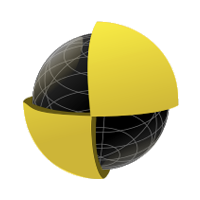
This is an open-source test management tool. Test Link can very well collaborate with bug trackers. Create test cases, group those cases, and lastly execute test runs with a fair amount of ease.
It has metrics and chart support built into it which comes in very handy during a presentation and communicating test results.
9. Testuff

Testuff supports testing a super wide range of software. Integration with top bug trackers is built into this tool.
The best part about this tool is that it allows the tester to attach a video of the defect to the test report. Also, it comes with twitter integration which makes sharing the test result with the team seamless.
Features
- Compliant to methodologies such as Agile, exploratory testing, waterfall, Top-Down, Bottom-up etc.
- Efficient work allocation and management
- Test results from various tools can be integrated
- Can automatically adapt to any mobile device
- Unlimited record and playback option
- Regular monthly updates
10. Test Rail
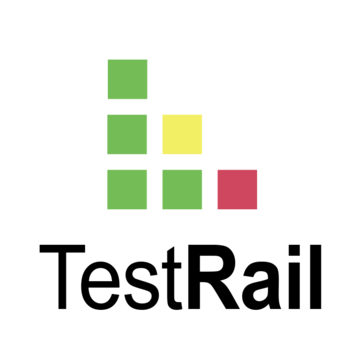
Test Rail is a basic test management tool. It packs all the basic functions and comes with a 30-day free trial. The user interface is clean and has an inbuilt issue tracker. Test Rail gives real-time reports on your progress. It also has the capacity to work collectively with a bunch of automation tools.
Features
- Manage test cases, suites and execution efficiently
- A sudden boost in test productivity
- Can be integrated with bug trackers and automated tests
- Powerful metrics and reporting
11. Testflo

Test management within JIRA is best done TestFLO. Automation tools like Bamboo and Selenium work smoothly with TestFLO. Defects and requirements of different test cases are maintained. Apart from this, TestFLO has all the components of a good test management tool. The trial period on this one is of 30 days.
Features
- The major component of PROBE.Studio, ERP Toolkit solution
- Just copy the Business design document to Excel file and the data can be imported to the TestFLO repository.
- Impeccable requirement traceability
- Test progress tracking
- Test preconditions are reusable
- Built-in-report features
- Reporting can be done through JIRA dashboards and Issue Navigator
- Automated test results can be imported from Jenkins or Bamboo
12. Qmetry

Metry allows the testers to test projects within JIRA. This makes the entire test cycle very seamless. The user interface of QMetry is simple and its main features include requirement tracking, test case management, test execution, reporting, user management, and issue management.
Features
- Helps Agile+DevOps team to increase the quality of the product
- End-to-end test management
- Text execution management
- Efficient integration with CI/CD tools
- Multiple releases and execution can be handled simultaneously
- Leakage can be prevented by parallel testing
- Granular project reporting with analytics and dashboard
13. QASE

QASE is the one and only notable cloud test management tool. Both individuals and test teams use it. As a matter of fact, this is one of the most liked test management tools. Using this test management tool is known to substantially increase productivity. Managing test cases, preparing test plans, and performing test runs is very easy with Qase.
Features
- An effective test management tool for DEV and QA teams
- Helps in organizing test cases to logical groups
- It allows you to define test case severity, describe pre-conditions, priority, etc.
- Can be used to create test plans and run tests
- Role-based access controls for different groups
- Can be integrated with Jira integration, Redmine integration, YouTrack integration, Slack integration
- With the help of REST API, automated tests results can be sent to Qase
14. HipTest

Hiptest is the preferred test management tool of DevOps and Agile Collaboration is very easy with this tool. It is widely used in over 150 countries.
Hippest is easy to install and if you face any difficulty with the tool, just contact the Hiptest customer care. Hiptest supports just over 20 frameworks including Specflow, Cucumber, Selenium, Junit, etc.
Features
- An easy-to-use editor that will help you to edit your scenario
- Best platform for BDD
- Creates a direct relationship between tests and acceptance criteria so that it can be validated with living documentation of the application
- Acceptance test can be co-designed and shared understanding can be maintained using the tool
- Test refactoring will become easier than ever
- Manual and automated tests can be created, assigned and executed
- Living documentation feature
- Working condition of features of the product can be tracked from the start to release
- Features can be updated directly from the repository
15. ReqTest

It allows the tester to report bugs on the same instant of their sighting. Reporting is a joy with ReQtest as there is support for diagrams, charts, and metrics. Test productivity increases with this software as it gives a real-time progress report.
Features
- Efficient management of test plans, cases, and runs
- Advanced bug tracking
- Immense support for Agile model of development
- Cloud-based tool
- Efficient requirement management module
- An advanced bug tracking module
16. Testpad

You can invite guest testers to test. All you need to do is sent an e-mail invite. There is no need for the guest tester to create an account on Testpad. This feature is very useful and handy. Apart from that, Testpad has all the necessary tools integrated into it.
Features
- Helps you to replace the usage of spreadsheet
- Helps in manual testing
- Keyboard driven interface
- Helps in Agile model of development
- Checklists make test plans easier
- You can get details of the test run on your mobile
17. Aqua

AQUA stands for aligned quality assurance. It makes management of automated and manual test cases very easy. Requirements and defects are also mentioned in the same tool.
Features
- Test cases can be structured and managed in projects
- Test cased can be automatically generated with the help of field requirements
- Manual tests can be automated
- Support CI (continuous integration) by initiation and implementation of tests
18. QA Complete

QA Complete sets the benchmark for all test management tools. It comes with seamless synchronization with QA tools like Bugzilla, JIRA, Test Complete, Jenkins, Soap UI and so on. You can individually search, edit, and delete different cases in this tool.
Features
- Helps in optimizing speed and quality of testing
- Helps in achieving continuous agility in Agile to automation, DevOps to Analytics
19. XQual
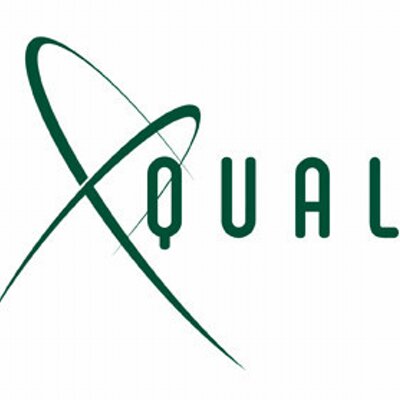
XQUAL is not a mainstream penetration testing software. Instead, it aims to eliminate common errors while test management like slippage, regression, bugs. These arise mainly due to improper management of the test.
Features
- Helps in defining requirement specification and bug tracking
- Helps in gaining pace for the project
- Integrated solution helps in reducing cost of the project
- Be it automated test or manual test Xqual has the ability to record in run time.
- Vivid displaying of results, excellent result tracking features
- Excellent spring tracking features
- Test execution can be scheduled and helps in continuous integration
20. IBM Rational Quality Manager

The name is enough for this test management tool. It has a separate section where the testers can see the progress on different test cases all at once.
Features
- Web-based quality management solution
- Customizable test plans
- Helps in compliance audits
- Accelerated manual and automated testing
- Cloud-based software
- Excellent integration features
21. Gemini

It has a simple and intuitive user interface. You can maintain test records on Gemini and review them later. It allows assigning tasks to different team members. Apart from this, it has all the necessary features of a good project management tool.
Features
- Can be used to capture requirement and track progress in a private or collaborative environment
- One of the best when it comes to integration
- Complex changes can be broken down into small manageable items
- Easy to generate reports
- Email alert option
- Badges that show notifications if there is any change
22. Deviniti

Deviniti is an impeccable tool for managing team, development process and testing tools. The tool also helps in gathering requirements, writing test cases, define test plans report defects, etc.
Features
- Every code changes in the repository will reflect in the CI/CD pipeline too
- A secure repository of its own that will help in easy communication within different technologies helps in mutual integration and increases productivity.
- Built-in the pipeline that can help in creating an ideal project environment
- Can be used to optimize the existing environment
23. Klaros Test Management

With the help of Klaros, you can document, control and plan tests efficiently. It can also be integrated to test automation tools, defect management tools and requirement management tools.
Features
- Tasks for testers can be assigned with the press of a button
- Tasks can be organized on the basis of a hierarchy and review it
- Staff utilization, quality, and test progress can also be monitored
- Manual and automated test cases are evaluated
- Results can be exported in Excel, PDF or XML format
24. Silk central
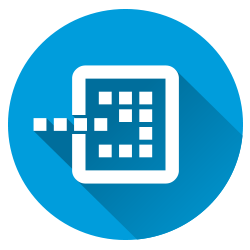
With the help of Silk Central, you now unify all the testing related activities to one single platform. Real-time analysis is the forte of this platform.
Features
- Can be used to validate end-to-end processes
- Impeccable collaboration and traceability features
- Supports Agile, conventional as well as hybrid methodologies
- Analysis and reports can be accessed in real-time.
- Helps in conducting risk-based demand-driven testing
Conclusion

List does not end here there are plenty of test management tools in the market made by various vendors. The 24 listed here are the most used. However, using tools basically depends on personal interest and various other technical factors.


 Software Testing Events
Software Testing Events App Testing
App Testing Web App Testing
Web App Testing Game Testing
Game Testing Automation Testing
Automation Testing Load Testing
Load Testing Security Testing
Security Testing Performance Testing
Performance Testing Hire a Tester
Hire a Tester





