
iOS vs Android App Testing: What’s The Difference?
January 25th, 2024

In the rapidly evolving mobile app market, testing for iOS and Android platforms is pivotal. As of 2024, the global mobile application store spend reached a staggering $171 billion,
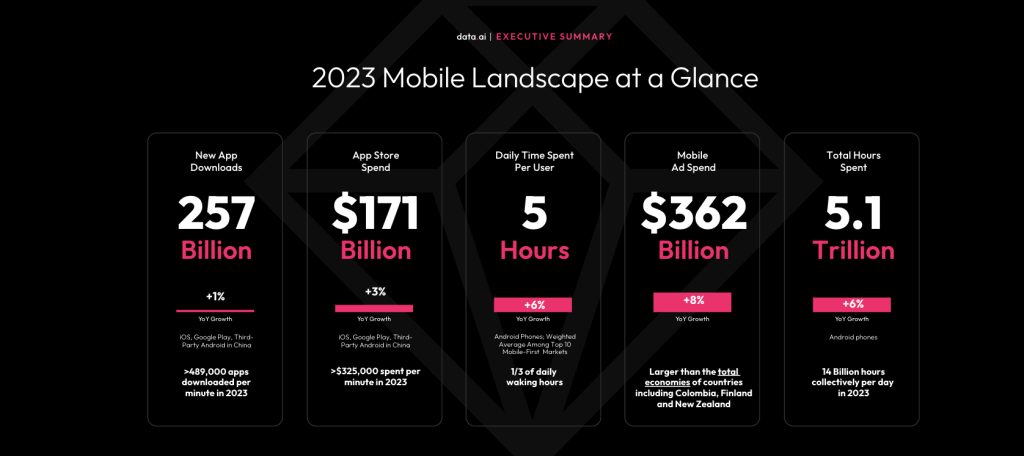
ecent report by Mordor Intelligence predicts that the mobile app testing industry will be worth $16.71 billion by 2029, up from $6.56 billion this year. That’s a growth rate of 17% per year!
The reason for this growth is the increasing popularity of smartphones and the ever-growing demand for high-quality apps. The post-pandemic increase in reliance on mobile apps is what is driving this growth, underscoring their significance in the digital age.
In 2022, mobile ad spending reached $362 billion, up 7.7% from the previous year. In 2023, Android and iOS app consumer spending soared to $135 billion, with iOS commanding 66% of this market. Games accounted for 60% of consumer spending, and iOS’s 76% market share helped subscription revenues reach $45.6 billion.
These trends underscore the importance of mobile app testing in ensuring functionality, user experience, and security across diverse devices and platforms, a crucial factor in the success of mobile applications.
Here are the Key Differences Between iOS and Android App Testing
#1) Open vs Closed Source
Android’s Open-Source Linux OS:
Android, based on Linux, is renowned for its open-source nature, offering a level of flexibility that’s akin to a playground for developers. What does this mean? Well, developers have the freedom to tinker with the system’s source code, leading to a diverse range of customization options. It’s like having a box of Legos where you can build, modify, and rebuild as you see fit.
Implications for App Development and Testing:
- Creativity and Innovation: This openness fosters a hotbed for creativity and innovation. Developers can experiment, leading to unique app features and functionalities.
- Fragmentation Challenges: However, it’s not all sunshine and rainbows. The diverse range of devices running Android, combined with varying OS versions, creates a fragmentation challenge. Testing needs to be more thorough and encompass a broader range of scenarios.
- Community Support: The open-source community is a treasure trove of resources, offering support, libraries, and tools, that can significantly speed up development and troubleshooting.
- iOS’s Closed-Source System: The Walled Garden Contrastingly, iOS operates in a walled garden. Apple’s closed-source system means the underlying code is not openly accessible. This exclusivity brings a different set of benefits and challenges.
Implications for App Development and Testing:
- Consistency and Quality Control: The closed ecosystem allows Apple to maintain a high level of consistency and quality control over its apps. It translates into a more uniform and controlled environment for app development and testing.
- Limited Customization: Developers might find their wings clipped in terms of customization and deep system-level changes.
- Streamlined Testing: With a limited range of devices and OS versions, testing for iOS can be more streamlined and predictable, reducing the complexity and time involved in ensuring app stability and performance.
#2)Device Diversity and Testing Complexity: A Tale of Two Platforms
Navigating the world of mobile app testing is akin to exploring two distinct planets regarding device diversity. On the one hand, we have Android’s device fragmentation, and on the other, iOS’s limited device range. Each presents its unique set of challenges and advantages for developers and testers.
Android’s Device Fragmentation: A Double-Edged Sword Android’s vast array of devices is both its strength and its Achilles’ heel. The open-source nature of Android has led to a plethora of devices with different screen sizes, resolutions, and hardware capabilities. This diversity, while offering a wide reach, turns app testing into a herculean task.
The Challenges:
- Multiple Scenarios: Testers must account for numerous scenarios, ensuring the app functions smoothly across a wide range of devices.
- Performance Variability: From high-end smartphones to budget-friendly devices, performance testing becomes a critical aspect of guaranteeing a consistent user experience.
- Increased Resource Demand: The need for extensive testing means more time and resources are required, potentially impacting development timelines and budgets.
iOS’s Limited Device Range: A Blessing for Testers In contrast, Apple’s tightly controlled ecosystem with a limited range of devices simplifies the testing process. The homogeneous nature of iOS devices means fewer variables to contend with, making the process more streamlined and predictable.
The Advantages:
- Streamlined Testing: A smaller set of devices reduces complexity, allowing for more focused and efficient testing.
- Consistency: With fewer device variations, maintaining a consistent user experience becomes more manageable.
- Resource Optimization: Less device variability allows for a more focused allocation of testing resources, potentially speeding up the development cycle.
#3) Navigating the Update Maze: Android vs iOS Software Updates
Regarding software updates, Android and iOS present a world of difference, each with its own unique impact on app testing and the end-user experience.
This variance is not just about who gets the latest features first; it’s about how these updates affect the entire ecosystem of users, developers, and testers.
Android’s Update Rollouts: A Varied Landscape
Android’s approach to software updates is like a multi-flavored buffet. Due to its open-source nature and a wide range of manufacturers, updates are rolled out in a staggered and varied manner.
Each manufacturer often adds its own spin to the update, which means the same Android version can behave differently on devices from different manufacturers.
Implications for Testing and UX:
- Testing Complexity: This diversity requires developers to test their apps across multiple Android versions and device models, increasing the complexity and resources needed.
- User Experience Inconsistency: Users on different devices may have varying experiences with the same app, depending on their Android version and device capabilities.
iOS’s Streamlined Updates: Consistency is Key
On the flip side, iOS’s updates are like a well-orchestrated symphony. Apple’s tight control over its ecosystem means that software updates are rolled out uniformly to all compatible devices.
This consistency ensures that most iOS users are on the latest version within a short period of time.
Implications for Testing and UX:
- Simplified Testing: Uniform updates across all devices simplify the testing process, allowing for a more focused approach.
- Consistent User Experience: Users enjoy a more consistent app experience across different devices, as most will be running the same iOS version.
#4) Software Updates and Compatibility: Android vs. iOS
In the realm of mobile app testing, understanding the intricacies of software updates and compatibility for Android and iOS is pivotal.
These platforms differ significantly in how they roll out updates, and these differences have profound implications for app testing and user experience.
Android’s Fragmented Update Landscape
Android’s update rollout can be likened to a patchwork quilt. Being an open-source platform with a multitude of manufacturers, updates are not uniform. Manufacturers often customize updates, leading to different versions of Android running on various devices at any given time.
Impact on App Testing:
- Testing Diversity: App developers face the challenge of testing their apps across a wide range of Android versions and devices, increasing the complexity of ensuring compatibility.
- User Experience Variation: Users might have different experiences with the same app, depending on their device’s Android version, which can lead to inconsistency in app performance and user satisfaction.
iOS’s Uniform Update Rollouts
Contrastingly, iOS updates are more like a synchronized swim. Apple’s controlled environment allows for simultaneous updates across all its devices. This means a significant proportion of iOS users quickly migrate to the latest version.
Impact on App Testing:
- Streamlined Testing Process: The uniformity of iOS updates eases the burden on app testers, as they have to account for fewer variations in OS versions.
- Consistent User Experience: With most users on the latest OS version, ensuring a consistent user experience across different devices is more manageable.
#5) App Security and User Trust: A Critical Balance in Android and iOS
In today’s digital age, app security is not just a feature; it’s a cornerstone of user trust. The approaches Android and iOS take towards security play a pivotal role in shaping the user experience and trust. Let’s break down the security landscape of these two platforms.
Android’s Open Ecosystem: A Double-Edged Sword
Android’s open-source nature, while fostering innovation and flexibility, also brings unique security challenges. Its vast and diverse user base, coupled with the range of devices and OS versions, creates fertile ground for security vulnerabilities.
Key Security Concerns:
- App Store Policies: Google Play’s app vetting process, though robust, can sometimes be less stringent than Apple’s, potentially allowing risky apps to slip through.
- Fragmentation: With numerous devices running outdated versions of Android, maintaining security consistency is challenging, leaving some users vulnerable to exploits.
Ensuring Security:
- Regular Updates: Providing timely security updates and encouraging users to install them is crucial.
- Developer Vigilance: Developers must prioritize security in their app design, particularly when requesting user permissions.
iOS’s Walled Garden: Safety in Control
Apple’s closed ecosystem approach to iOS has its advantages in terms of security. The tight control over hardware and software integration, along with a stringent app review process, enhances overall security.
Key Security Strengths:
- Strict App Review: Apple’s rigorous app review process significantly reduces the likelihood of malicious apps entering the App Store.
- Regular, Uniform Updates: The ability to push updates to all devices simultaneously helps quickly address security vulnerabilities.
Ensuring Security:
- User Awareness: Educating users on the importance of keeping their devices updated and being wary of phishing or fraudulent apps.
- Developer Compliance: Ensuring apps comply with Apple’s security guidelines is crucial for maintaining user trust.
#6)Hardware and Performance Testing: The Android Diversity Challenge
In the world of Android, the sheer diversity of hardware presents a unique challenge for app developers, particularly in performance testing. Unlike the more uniform hardware ecosystem of iOS, Android spans a wide array of devices with varying specifications.
Diverse Hardware Landscape
Android’s open-source nature has led to an expansive range of devices from multiple manufacturers, each with different screen sizes, processors, RAM capacities, and more. This variety means an Android app could be running on a high-end smartphone with the latest technology or a budget device with limited capabilities.
Implications for App Testing:
- Performance Variation: Apps must be tested across devices with different hardware capabilities to ensure consistent performance. This includes assessing how the app runs on low-end devices as well as the latest flagship models.
- Resource Optimization: Understanding the limitations of various hardware configurations is crucial. Developers need to optimize their apps to run efficiently across the spectrum of Android devices.
- User Experience Consistency: Ensuring a consistent user experience across diverse hardware is a significant challenge. An app that performs well on a high-end device must be tested and possibly adjusted to perform similarly on less capable devices.
Testing Strategies:
- Wide-Ranging Testing: Developers must conduct tests over a broad range of devices, representing different hardware configurations and performance capabilities.
- Performance Metrics: Focusing on key performance metrics like load times, memory usage, and battery consumption is essential for optimizing across varied hardware.
- Continuous Monitoring: Post-launch, monitoring app performance across different devices is vital to address any issues that users with specific hardware might encounter.
Key Takeaways
| Key Differences | Android | iOS |
|---|---|---|
| 1) Open vs Closed Source | ||
| Nature | Open-Source Linux OS | Closed-Source System |
| Implications | – Creativity and innovation | – Consistency and quality control |
| – Fragmentation challenges | – Limited customization | |
| – Community support | – Streamlined testing | |
| 2) Device Diversity and Testing | ||
| Device Fragmentation | Vast array of devices | Limited range of devices |
| Implications | – Multiple testing scenarios | – Streamlined testing process |
| – Performance variability | – Consistent user experience | |
| – Increased resource demand | – Resource optimization | |
| 3) Software Updates | ||
| Update Rollouts | Varied and staggered | Uniform and simultaneous |
| Implications | – Testing complexity | – Simplified testing process |
| – User experience inconsistency | – Consistent user experience | |
| 4) Security and User Trust | ||
| Security Approach | Open ecosystem | Walled garden |
| Key Concerns | – Less stringent app store policies | – Strict app review process |
| – Fragmentation and outdated versions | – Regular, uniform updates | |
| Security Measures | – Regular updates, developer vigilance | – User awareness, developer compliance |
| 5) Hardware and Performance | ||
| Hardware Diversity | Wide range of devices | More uniform hardware |
| Testing Implications | – Performance variation | – More predictable performance testing |
| – Resource optimization | – Easier optimization due to uniformity | |
| – Ensuring user experience consistency | – Consistent user experience |
Frequently Asked Questions (FAQs) about iOS and Android App Testing
#1) What are the main differences in testing apps for iOS vs. Android?
The main differences lie in the operating systems, with iOS being closed-source and Android being open-source, leading to variations in device fragmentation, update rollouts, security measures, and hardware diversity.
#2) Is it more challenging to test apps on Android or iOS?
Testing can be more complex on Android due to device fragmentation and diverse hardware options. iOS, with its limited range of devices and more controlled ecosystem, can simplify the testing process.
#3) How do software updates affect app testing?
Software updates can significantly impact app testing. Android’s varied update process across different devices and manufacturers requires testing across multiple versions. iOS’s uniform updates allow for a more streamlined approach to testing.
#4) What should developers focus on for effective app testing?
Developers should focus on device compatibility, performance optimization, ensuring security, and providing a consistent user experience. This includes testing on various devices, especially Android, and adhering to platform-specific guidelines.
#5) How important is security in app testing?
Security is crucial in app testing. It’s vital to ensure that apps are safe from vulnerabilities, particularly on Android, due to its open-source nature. iOS apps must comply with Apple’s stringent security guidelines.


 Software Testing Events
Software Testing Events App Testing
App Testing Web App Testing
Web App Testing Game Testing
Game Testing Automation Testing
Automation Testing Load Testing
Load Testing Security Testing
Security Testing Performance Testing
Performance Testing Hire a Tester
Hire a Tester





